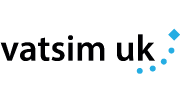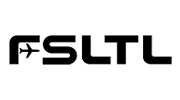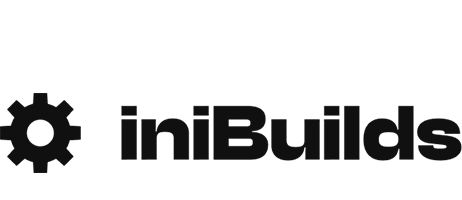MSFS Quick Start Guide and FAQ's
Using Microsoft Flight Simulator within the Fly UK Community


(Last Updated: 17/12/2023)
We’ve welcomed many new members finding their feet or returning to the flight simulation hobby, as well as existing members picking up the platform and enjoying what it has to offer. A new era of flight simulation has truly arrived.
To new members particularly, there's a lot to catch up on in the world of Fly UK operations, so this article is to hopefully succinctly serve as the "one stop shop" to answer the questions that have been popping up frequently on our Forum and Discord channels.
Does Fly UK support Microsoft Flight Simulator?
Yes, Fly UK is delighted to have supported MSFS on PC since release day.
Will Fly UK support the XBOX release of MSFS?
Unfortunately not. The only way to distribute MSFS content to XBox users, is via the in-sim "Marketplace", and SkyTrack is also dependant on several libraries which are only compatible with Windows-based operating systems.
What do I need?
You will need to have a legal copy of Microsoft Flight Simulator (MS Store/Steam/Boxed versions are supported), and then download SkyTrack v1.11
What Aircraft are supported within Fly UK?
MSFS is a new simulator and a variety of aircraft to offer. The quality of the included GA Aircraft are far better than the Airliners as it stands (October 2020).
If you are looking to get started on your virtual commercial career then the following aircraft can be used within Fly UK:
| Rank | Aircraft | Default (Y/N) | Developer | Mod Links | Link to Flight Search |
| Class E | ATR72-600 (1) | N | Hans Hartmann / Asobo | Link | |
| Bombardier CRJ7 | N | Aerosoft | Canadian Mods CRJ7 | Link | |
| Cessna C208 Caravan | Y |
Just Flight - C208 Steam Gauge Overhaul | Link | ||
| de Havilland DHC6-300 "Twin Otter" (2) | N | Aerosoft | Link | ||
| Embraer E195 (3) | N | VirtualCol / FSS | Link | ||
| Kodiak 100 | N | SWS | Link | ||
| Class D | Airbus A319-131 (1) | N | LatinVFR | FBW Compatibility Mod | Link |
| Airbus A320neo | Y | Asobo | FBW A32NX | Link | |
| Airbus A320 (CEO) | N | Fenix | Link | ||
| Boeing 737-700 | N | PMDG | Link | ||
| Boeing 737-800 | N | PMDG | Link | ||
| Boeing 737-800 BCF | N | PMDG | Link | ||
| Boeing 737-8Max | N | Bredok3D | Link | ||
| McDonnell Douglas MD-88 | N | Leonardo | Link | ||
| Class C | Airbus A321neo | N | LatinVFR | FBW Compatibility Mod | Link |
| Class B | Airbus A330-300 | N | PMP | Link | |
| Boeing 787-8 (4) | N | Kuro B787-8 | Link | ||
| Boeing 787-9 (4) | N | HorizonSim | Link | ||
| Class A | Airbus A330-972 | N | Headwind | Link | |
| Boeing 748i (5) | Y | Asobo | Salty Mod | Link | |
| Boeing 748F (6) | N | Bundled with Fly UK Cargo Livery | Link | ||
| Boeing 787-10 (7) | Y | Asobo | Heavy Division | Link | |
| Boeing 777-200ER | N | CaptainSim | WorldLinerRS Mod | Link | |
| Boeing 777-200LRF | N | CaptainSim | WorldLinerRS Mod | Link | |
| Boeing 777-300ER | N | CaptainSim | WorldLinerRS Mod | Link |
(1) This can only be purchased from the in-sim Marketplace. Please note that this addon comes with the "BBJ-style Highline configuration". Please note that PIREPs will only be accepted for the standard/passenger variant
(2) Regretably this addon is currently no longer available for purchase at this present time. Please ensure that you select the "DHC6-300 Wheels Pax" aircraft in the selection list. PIREPS submitted with any other aircraft-type will be rejected.
(3) VirtualCol's E195 can be purchased from the in-sim Marketplace. FSS can be purchased from Aerosoft or the Contrail App. Please note that in both cases, these package contains both the E190 and E195. Only the E195 maybe used.
(4) Base Boeing 787-10 aircraft required (only available with the "Digital Deluxe" version of MSFS is required)
(5) Please be aware that this is the passenger version of the B748, and cannot be used on flights assigned to the B748F (Cargo).
(6) An external Cargo Mod is available with Fly UK's Cargo livery (available from Fleet Centre). Only this livery may be used on B748F flights due to the non-standard way all other Cargo Mod liveries report back.
(7) Only available with the "Premium Deluxe" version of MSFS.
In addition to commercial operations, MSFS lends itself perfectly to the world of General Aviation, so is the perfect time to consider participating in Fly UK's Flying Club. We have a range of liveries available for MSFS default aircraft.
Can I fly a different aircraft than the one listed in the Tours or Flight Search?
Tours already give members the flexibility to book a wide choice of aircraft-types. Fly UK historically and continues to operate a no substitution policy across the fleet on its scheduled services however with the advent of modernised airframe types such as the A320 NEO, we appreciate there can be some ambiguity. Our Member Handbook / SOP is being overhauled but in the meantime please see below clarifications.
The Fly UK Fleet is now categorised into common airframe types. All airframes in that type group are specified at the same capacity and configuration for operations. For example, A320 is the common type with A320ceo (current engine option) and A320 neo (new engine option) being the sub types. As with most real world operators, pilots are type approved for both due to common systems and as such either type can be placed on routes. From a Fly UK perspective this mean you can book and fly A20N (A320 NEO) on A320 (A320 CEO) and vice versa. Flying an A320 on A319 or A321 route however would not be acceptable as those are vastly different airframes
All aircraft in the Fly UK fleet that fall into this common type categories and can be cross booked and operated are as follows
ATR72-500 (AT75) can be flown on ATR72-600 (AT76) routes and vice versa
A320 & A20N (Fly UK Scheduled Mainstream, Topa Sky & Metro codeshare only)
A321 & A21N (Fly UK Scheduled Mainstream only)
A333 & A339 (Cetan)
B738 & B38M (Fly 2 only)
B772 & B77L (Fly UK Scheduled Mainstream only)
Any other aircraft substitution is not permitted and any non-compliant PIREPs will be not be approved as per Section 5.3 of our Operations Handbook.
Will Tours be reviewed to include aircraft available in MSFS?
All of our Tours have been reviewed since the release of MSFS to accomodate MSFS aircraft where there is overlap with our fleet. Please see our Tours page on our website for full details
Will Fly UK Liveries be available for MSFS aircraft?
Yes! We are happy to announce that we have a full range of liveries for the MSFS fleet, which have been completed to extremely high standards. Fly UK remains committed to provide an immersive experience as possible for our members. Please see our Fleet Centre for downloads
Fly UK FSD Compatibility
Please see our FSD Setup Guide for how to get started. Fly UK MSFS liveries for all of our aircraft will need to be downloaded from Fleet Centre, in addition to the "Fly UK FSD server vPilot Model Matching for MSFS", available from SkyTrack & Downloads -> Misc Downloads.

Other Essential Reading for new members
- Fly UK "Welcome Email" - you will receive a welcome email (you may wish to double check your "spam" folder)
- Fly UK "Getting Started" Guide
- Fly UK Pilot's Handbook - contains all of our policies and SOP's (Standard Operating Procedures). If you have a question about Fly UK, this should answer it
- Fly UK News section of the website, which is replicated to the Press Releases Forum
- Fly UK NOTAMS (Notices To Air Missions) - These notices contain important information relevant to all members. They'll often include important service announcements, or changes to Fly UK Operations. Some of these NOTAMs may require you to take action.
- Fly UK FAQ's - Fly UK has been in operation for over a decade and when a question is asked repeatedly, it will end up in the FAQ's.
Still would like a little more help?
Staff can be contacted via the "Contact Us" form, or directly via email. Fly UK is honoured to have a vibrant and helpful community. Feel free to ask a question in the forum, and get help/advice from your fellow members.
Happy Flying!

Comments
This is a community-moderated forum.
All post are the individual views of the respective commenter and are not the expressed views of Fly UK Virtual Airways.
By posting your comments you agree to accept our Terms & Conditions.